這個練習主要介紹如何在Console 程式中呼叫WCF服務
- 加一個Console Client到Solution
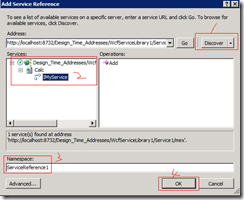
- 修改 Main方法
using System;
using System.Collections.Generic;
using System.Linq;
using System.Text;
namespace ConsoleApplication2
{
class Program
{
static void Main(string[] args)
{
ServiceReference1.IMyService proxy =
new ServiceReference1.MyServiceClient();
string result = proxy.Add(3, 4);
Console.WriteLine(result);
}
}
}
using System.Collections.Generic;
using System.Linq;
using System.Text;
namespace ConsoleApplication2
{
class Program
{
static void Main(string[] args)
{
ServiceReference1.IMyService proxy =
new ServiceReference1.MyServiceClient();
string result = proxy.Add(3, 4);
Console.WriteLine(result);
}
}
}
- Solution Explorer –> 選Solution->滑鼠右鍵->Properties設定一次啟動兩個專案。ConsoleApplication1 (Host) 先執行,再執行ConsoleApplication2(Client)

- 按CTRL + F5執行,Client可以正確呼叫Service

沒有留言:
張貼留言