ChangePropertyAction Behavior是一種Condition Behavior,根據Trigger,來變更Target Obect的屬性值。
- 建立一個WPF Application。

- 加一個Rectangle,一個Button到XAML, Rectangle 設定Fill,填滿Blue

- Asserts-> Behaviors->ChangePropertyAction,拖曳到Rectangle上方放開

- 設定ChangePropertyAction的PropertyName為Fill,設定一個Value
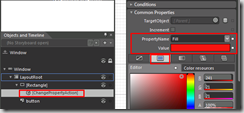
- 設定ChangePropertyAction的Trigger,點選SourceObject後方的Artboard element picker,拖曳到Button上放開
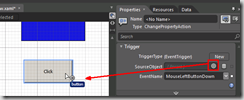
- 設定EventName為Trigger

- 產生出的XAML參考如下

- 執行後,按下Button,觸發Click事件後,Rectangle就會自動變更顏色為紅色
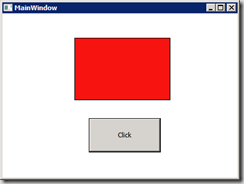
沒有留言:
張貼留言