Host負責接聽端點,將收到的訊息傳給適當的服務實體。這個練習將介紹如何自訂Console Host。
- 在目前專案中,加入一個Console Application
- Add Reference
- 選WCF Service ibrary專案
- Add Reference->.NET ->選System.ServeModel.dl
- 修改Main方法
using System;
using System.Collections.Generic;
using System.Linq;
using System.Text;
using System.ServiceModel;
using WcfServiceLibrary1;
namespace ConsoleApplication1
{
class Program
{
static void Main(string[] args)
{
Console.WriteLine("Service is running...");
ServiceHost myHost = new
ServiceHost(typeof(Calc));
myHost.Open();
Console.ReadLine();
}
}
}
- Copy WcfServiceLibrary1專案中的App.config檔到Console程式貼上
- 設Console為起始專案
- CTRL+F5,Console程式應該可以正確執行不會有錯誤。
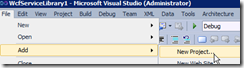

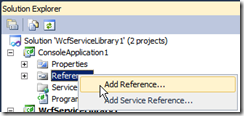





2 則留言:
好像要把App.config 從ServiceLibrary剪下, 貼到Console才不會有錯誤訊息...
我都直接用CTRL+F5執行console專案,這樣就可以避掉port衝突的問題
張貼留言