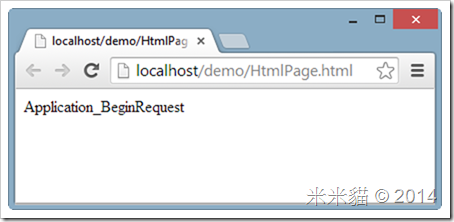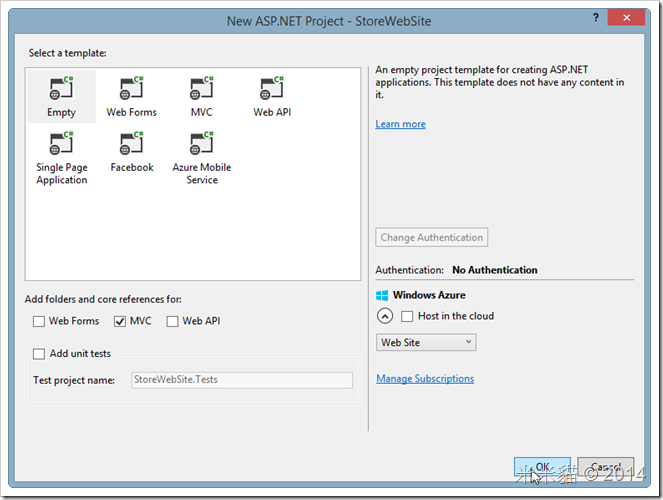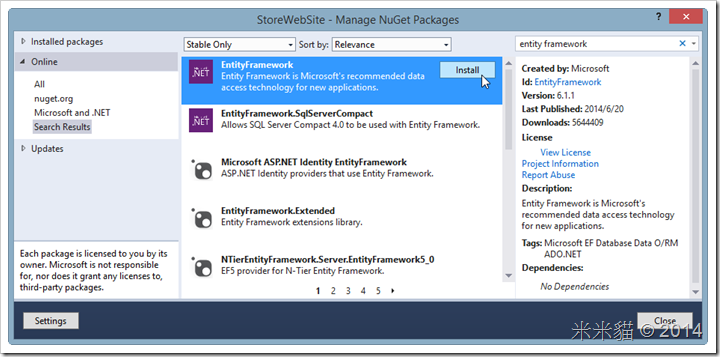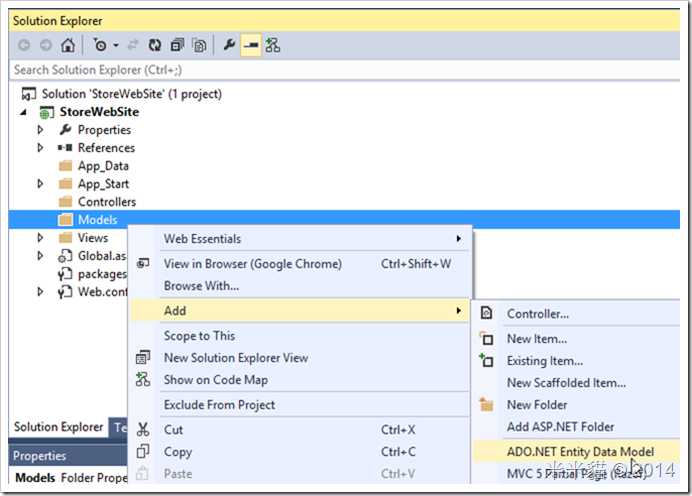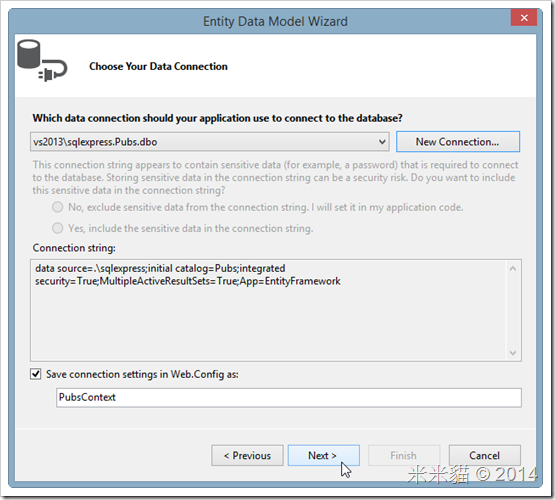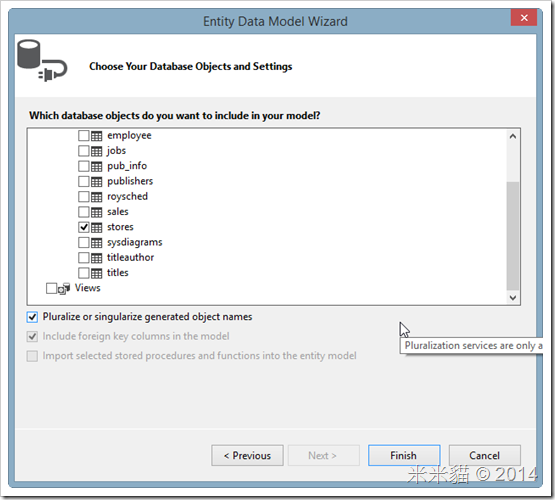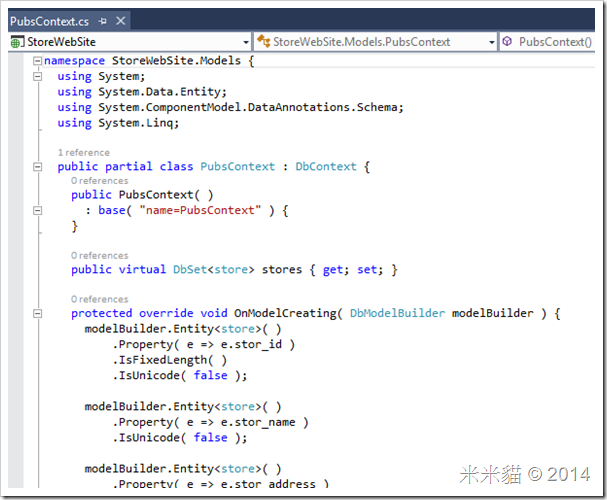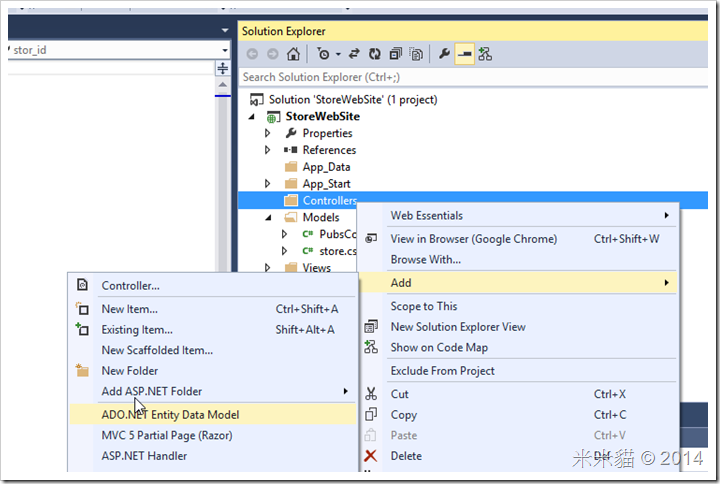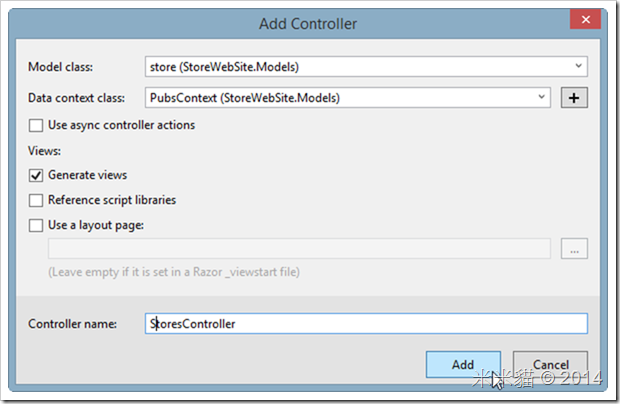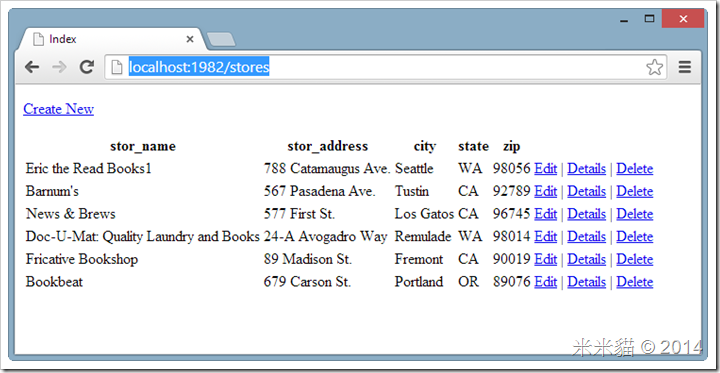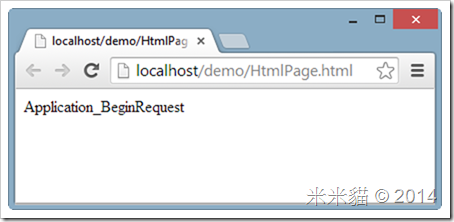Tool:Visual Studio 2013 Ultimate
OS:Windows 8.1
IIS : IIS 8
.NET Framework : 4.5.1
Other:ASP.NET Web Forms
若在ASP.NET Web Forms Global.asax註冊Application_BeginRequest事件
<%@ Application Language="C#" %>
<script runat="server">
void Application_Start(object sender, EventArgs e)
{
// Code that runs on application startup
}
void Application_End(object sender, EventArgs e)
{
// Code that runs on application shutdown
}
void Application_Error(object sender, EventArgs e)
{
// Code that runs when an unhandled error occurs
}
void Session_Start(object sender, EventArgs e)
{
// Code that runs when a new session is started
}
void Session_End(object sender, EventArgs e)
{
// Code that runs when a session ends.
// Note: The Session_End event is raised only when the sessionstate mode
// is set to InProc in the Web.config file. If session mode is set to StateServer
// or SQLServer, the event is not raised.
}
protected void Application_BeginRequest( object sender , EventArgs e ) {
Response.Write( "Application_BeginRequest" );
}
</script>
若有一空白的ASPX網頁如下:
<%@ Page Language="C#" %>
<!DOCTYPE html>
<script runat="server">
</script>
<html xmlns="http://www.w3.org/1999/xhtml">
<head runat="server">
<title></title>
</head>
<body>
<form id="form1" runat="server">
<div>
</div>
</form>
</body>
</html>
則執行ASPX時,便會自動印出以下字串,在ASPX執行之前,會先執行Application_BeginRequest事件

但相同網站內的HTML檔案則不會有此效果,只要設定HTML由ASP.NET處理就可,我們可以在組態檔加入以下設定
<configuration>
<system.web>
<compilation debug="true" targetFramework="4.5.1">
<buildProviders >
<add extension=".html" type="System.Web.Compilation.PageBuildProvider" />
</buildProviders>
</compilation>
<httpRuntime targetFramework="4.5.1" />
</system.web>
<system.webServer>
<handlers>
<add name="test" path="*.html" verb="*" type="System.Web.UI.PageHandlerFactory" resourceType="File" preCondition="integratedMode" />
</handlers>
</system.webServer>
</configuration>
若有空白HTML如下
也會跟ASPX一樣有相同效果