此範例使用Silverlight類型專案
Control Template套用的方式有三種,第一種稱Inline Template,例如要為Button建立Inline Template可以在Expression Blend
接著便會建立Inline Template,產生以下XAML
xmlns="http://schemas.microsoft.com/winfx/2006/xaml/presentation"
xmlns:x="http://schemas.microsoft.com/winfx/2006/xaml"
x:Class="SilverlightApplication14.MainPage"
Width="640" Height="480">
<Grid x:Name="LayoutRoot" Background="White">
<Button x:Name="button" Content="Button" HorizontalAlignment="Left" Height="56" Margin="224,64,0,0" VerticalAlignment="Top" Width="96">
<Button.Template>
<ControlTemplate TargetType="Button"/>
</Button.Template>
</Button>
</Grid>
</UserControl>
接著就可以利用Blend幫Button自訂Template,例如加一個Border與ContentPresenter
設計出的Inline Template看起來如:
<Button.Template>
<ControlTemplate TargetType="Button">
<Border>
<ContentPresenter/>
</Border>
</ControlTemplate>
</Button.Template>
</Button>
第二種套用Control Template的方式是,將Template定義成Resource
取一個名稱
同樣可以利用Blend設計,
產生的XAML
xmlns="http://schemas.microsoft.com/winfx/2006/xaml/presentation"
xmlns:x="http://schemas.microsoft.com/winfx/2006/xaml"
x:Class="SilverlightApplication14.MainPage"
Width="640" Height="480">
<UserControl.Resources>
<ControlTemplate x:Key="ButtonControlTemplate1" TargetType="Button">
<Grid Height="75">
<Border BorderBrush="Black" BorderThickness="1" VerticalAlignment="Top">
<ContentPresenter/>
</Border>
</Grid>
</ControlTemplate>
</UserControl.Resources>
<Grid x:Name="LayoutRoot" Background="White">
<Button x:Name="button" Content="Button" HorizontalAlignment="Left" VerticalAlignment="Top" Width="75" Template="{StaticResource ButtonControlTemplate1}"/>
</Grid>
</UserControl>
第三種是使用Style,建立方式
取一個名稱
預設會產生Style,預設Style定義與套用語法如下
<UserControl
xmlns="http://schemas.microsoft.com/winfx/2006/xaml/presentation"
xmlns:x="http://schemas.microsoft.com/winfx/2006/xaml"
x:Class="SilverlightApplication14.MainPage"
Width="640" Height="480">
<UserControl.Resources>
<Style x:Key="ButtonStyle1" TargetType="Button">
<Setter Property="Background" Value="#FF1F3B53"/>
<Setter Property="Foreground" Value="#FF000000"/>
<Setter Property="Padding" Value="3"/>
<Setter Property="BorderThickness" Value="1"/>
<Setter Property="BorderBrush">
<Setter.Value>
<LinearGradientBrush EndPoint="0.5,1" StartPoint="0.5,0">
<GradientStop Color="#FFA3AEB9" Offset="0"/>
<GradientStop Color="#FF8399A9" Offset="0.375"/>
<GradientStop Color="#FF718597" Offset="0.375"/>
<GradientStop Color="#FF617584" Offset="1"/>
</LinearGradientBrush>
</Setter.Value>
</Setter>
<Setter Property="Template">
<Setter.Value>
<ControlTemplate TargetType="Button">
<Grid>
<VisualStateManager.VisualStateGroups>
<VisualStateGroup x:Name="CommonStates">
<VisualState x:Name="Normal"/>
<VisualState x:Name="MouseOver">
<Storyboard>
<DoubleAnimation Duration="0" To="1" Storyboard.TargetProperty="Opacity" Storyboard.TargetName="BackgroundAnimation"/>
<ColorAnimation Duration="0" To="#F2FFFFFF" Storyboard.TargetProperty="(Rectangle.Fill).(GradientBrush.GradientStops)[1].(GradientStop.Color)" Storyboard.TargetName="BackgroundGradient"/>
<ColorAnimation Duration="0" To="#CCFFFFFF" Storyboard.TargetProperty="(Rectangle.Fill).(GradientBrush.GradientStops)[2].(GradientStop.Color)" Storyboard.TargetName="BackgroundGradient"/>
<ColorAnimation Duration="0" To="#7FFFFFFF" Storyboard.TargetProperty="(Rectangle.Fill).(GradientBrush.GradientStops)[3].(GradientStop.Color)" Storyboard.TargetName="BackgroundGradient"/>
</Storyboard>
</VisualState>
<VisualState x:Name="Pressed">
<Storyboard>
<ColorAnimation Duration="0" To="#FF6DBDD1" Storyboard.TargetProperty="(Border.Background).(SolidColorBrush.Color)" Storyboard.TargetName="Background"/>
<DoubleAnimation Duration="0" To="1" Storyboard.TargetProperty="Opacity" Storyboard.TargetName="BackgroundAnimation"/>
<ColorAnimation Duration="0" To="#D8FFFFFF" Storyboard.TargetProperty="(Rectangle.Fill).(GradientBrush.GradientStops)[0].(GradientStop.Color)" Storyboard.TargetName="BackgroundGradient"/>
<ColorAnimation Duration="0" To="#C6FFFFFF" Storyboard.TargetProperty="(Rectangle.Fill).(GradientBrush.GradientStops)[1].(GradientStop.Color)" Storyboard.TargetName="BackgroundGradient"/>
<ColorAnimation Duration="0" To="#8CFFFFFF" Storyboard.TargetProperty="(Rectangle.Fill).(GradientBrush.GradientStops)[2].(GradientStop.Color)" Storyboard.TargetName="BackgroundGradient"/>
<ColorAnimation Duration="0" To="#3FFFFFFF" Storyboard.TargetProperty="(Rectangle.Fill).(GradientBrush.GradientStops)[3].(GradientStop.Color)" Storyboard.TargetName="BackgroundGradient"/>
</Storyboard>
</VisualState>
<VisualState x:Name="Disabled">
<Storyboard>
<DoubleAnimation Duration="0" To=".55" Storyboard.TargetProperty="Opacity" Storyboard.TargetName="DisabledVisualElement"/>
</Storyboard>
</VisualState>
</VisualStateGroup>
<VisualStateGroup x:Name="FocusStates">
<VisualState x:Name="Focused">
<Storyboard>
<DoubleAnimation Duration="0" To="1" Storyboard.TargetProperty="Opacity" Storyboard.TargetName="FocusVisualElement"/>
</Storyboard>
</VisualState>
<VisualState x:Name="Unfocused"/>
</VisualStateGroup>
</VisualStateManager.VisualStateGroups>
<Border x:Name="Background" BorderBrush="{TemplateBinding BorderBrush}" BorderThickness="{TemplateBinding BorderThickness}" Background="White" CornerRadius="3">
<Grid Background="{TemplateBinding Background}" Margin="1">
<Border x:Name="BackgroundAnimation" Background="#FF448DCA" Opacity="0"/>
<Rectangle x:Name="BackgroundGradient">
<Rectangle.Fill>
<LinearGradientBrush EndPoint=".7,1" StartPoint=".7,0">
<GradientStop Color="#FFFFFFFF" Offset="0"/>
<GradientStop Color="#F9FFFFFF" Offset="0.375"/>
<GradientStop Color="#E5FFFFFF" Offset="0.625"/>
<GradientStop Color="#C6FFFFFF" Offset="1"/>
</LinearGradientBrush>
</Rectangle.Fill>
</Rectangle>
</Grid>
</Border>
<ContentPresenter x:Name="contentPresenter" ContentTemplate="{TemplateBinding ContentTemplate}" Content="{TemplateBinding Content}" HorizontalAlignment="{TemplateBinding HorizontalContentAlignment}" Margin="{TemplateBinding Padding}" VerticalAlignment="{TemplateBinding VerticalContentAlignment}"/>
<Rectangle x:Name="DisabledVisualElement" Fill="#FFFFFFFF" IsHitTestVisible="false" Opacity="0" RadiusY="3" RadiusX="3"/>
<Rectangle x:Name="FocusVisualElement" IsHitTestVisible="false" Margin="1" Opacity="0" RadiusY="2" RadiusX="2" Stroke="#FF6DBDD1" StrokeThickness="1"/>
</Grid>
</ControlTemplate>
</Setter.Value>
</Setter>
</Style>
</UserControl.Resources>
<Grid x:Name="LayoutRoot" Background="White">
<Button x:Name="button" Content="Button" HorizontalAlignment="Left" VerticalAlignment="Top" Width="75" Style="{StaticResource ButtonStyle1}"/>
</Grid>
</UserControl>
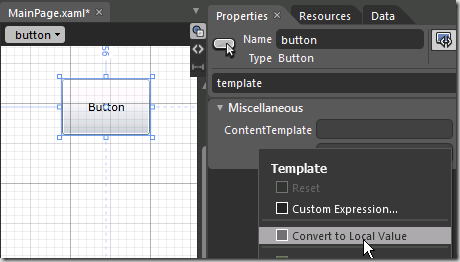

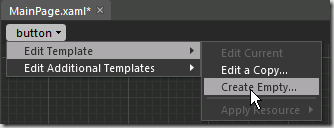


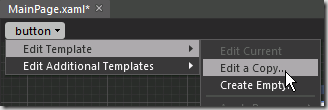

沒有留言:
張貼留言