Tool:Visual Studio 2015 Enterprise Update 1、Node.js Tools 1.1.1 for Visual Studio 2015
OS:Windows 10
Node.js、JavaScript
此為使用Visual Studio 2015開發Node.js程式的筆記,本文使用File IO功能,讀取HTML檔案內容,並送到瀏覽器呈現。
開啟Visual Studio ,建立一個新Blank Node.js Web Application範本專案。

預設專案中包含一個Server.js檔案,包含以下基礎程式碼,建立簡單的HTTP伺服器:
var http = require('http');
var port = process.env.port || 1337;
http.createServer(function (req, res) {
res.writeHead(200, { 'Content-Type': 'text/plain' });
res.end('Hello World\n');
}).listen(port);
在專案中加入一個HTML檔案: var port = process.env.port || 1337;
http.createServer(function (req, res) {
res.writeHead(200, { 'Content-Type': 'text/plain' });
res.end('Hello World\n');
}).listen(port);

加入一個<h1>標題:
<!DOCTYPE html>
<html xmlns="http://www.w3.org/1999/xhtml">
<head>
<meta charset="utf-8" />
<title></title>
</head>
<body>
<h1>My Home </h1> </body>
</html>
修改server.js檔案,加入以下程式碼: <html xmlns="http://www.w3.org/1999/xhtml">
<head>
<meta charset="utf-8" />
<title></title>
</head>
<body>
<h1>My Home </h1> </body>
</html>
var fs = require('fs'); var http = require('http');
var port = process.env.port || 1337;
http.createServer(function (req, res) {
fs.readFile('Home.html', function (err, buf) {
res.writeHead(200, { "Content-Type": "text/html" });
res.write(buf.toString(), "utf8");
res.end();
}); }).listen(port);
專案的屬性頁設定如下,預設會執行在1337埠,並且勾選了”Start web browser on launch”:var port = process.env.port || 1337;
http.createServer(function (req, res) {
fs.readFile('Home.html', function (err, buf) {
res.writeHead(200, { "Content-Type": "text/html" });
res.write(buf.toString(), "utf8");
res.end();
}); }).listen(port);

按F5執行網站,預設Visual Studio會自動啟動IE瀏覽器,顯示網頁的內容:
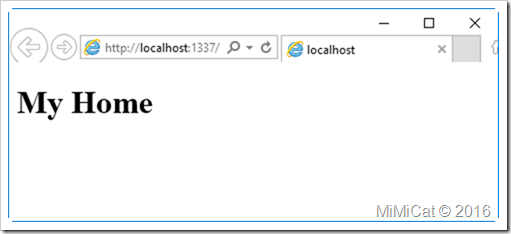
沒有留言:
張貼留言