Tool:Visual Studio 2015 Enterprise Update 2
OS:Windows 10
ASP.NET Core RC2
ASP.NET Core RC2安裝筆記。
Step1 :更新Visual Studio 2015
需要先更新到Update 2,VS 2015 Update 2 下載網址 :http://go.microsoft.com/fwlink/?LinkId=691129
Step2 :下載DotNetCore.1.0.0.RC2-VS2015Tools.Preview1.exe
直接點選此網址下載,https://go.microsoft.com/fwlink/?LinkId=798481
或從Visual Studio 2015 Update 2 –>Tools->Extensions and Updates ,搜尋更新,點選畫面中的Update按鈕下載
安裝:
Step3:建立ASP.NET Core Web Application測試
在Visual Studio 2015 Update 2新增專案時,就可以選ASP.NET Core Web Application範本 :
選範例網站:
專案建立完成後,稍待一下,Visual Studio會自動從網路下載專案所需的套件
按F5執行程式
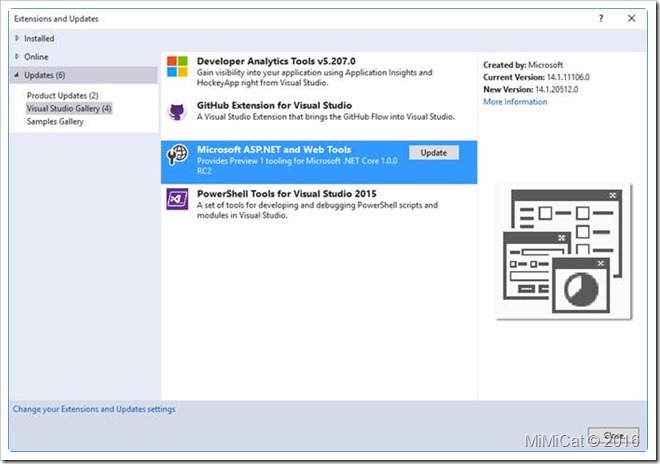

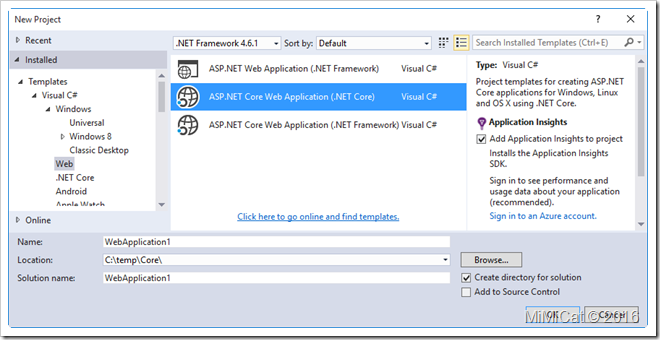
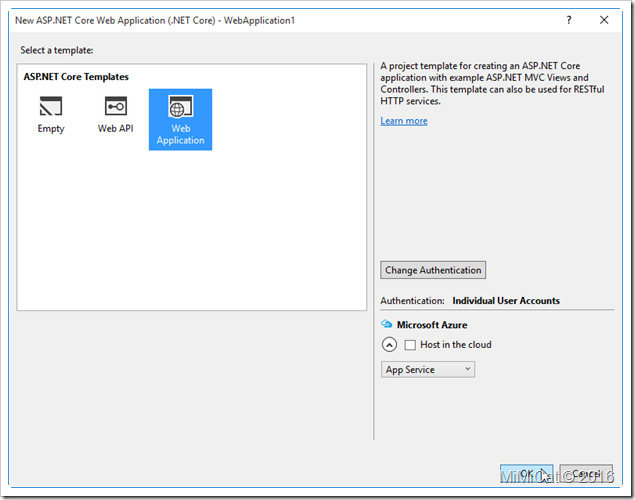
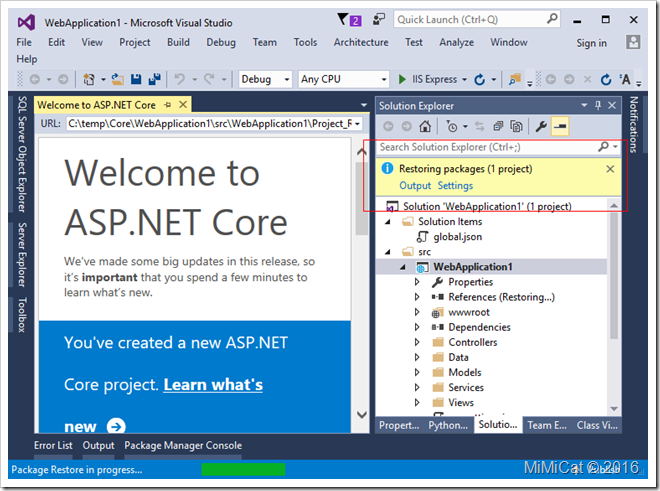

沒有留言:
張貼留言