Tool:Visual Studio 2015 Ultimate Update 3
OS:Windows 10
.NET Framework : 4.6.x
ASP.NET MVC 5.x
快速利用Bootstrap範本建立客製化的MVC網站
參考 http://bootstrapbundle.com/
從Visual Studio Gallery 下載 BootstrapBundle.vsix, URL:
https://marketplace.visualstudio.com/items?itemName=PietervanderWesthuizen.BootstrapBundle
接著安裝BootstrapBundle.vsix
安裝完成之後,重新啟動Visual Studio
新增專案時,便可以選擇Bootstrap Bundle MVC Site
接著就會出現精靈,你可以選擇範本Layout或是自訂,以下以範本為例:
可挑選多種範本
可選擇多種Theme
設定網站基本資料
完成
執行網站。



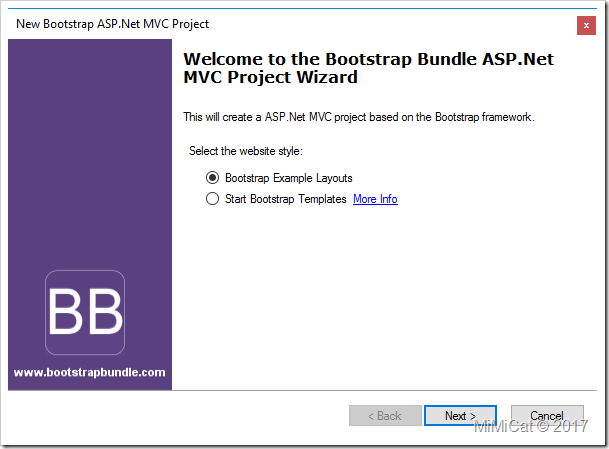

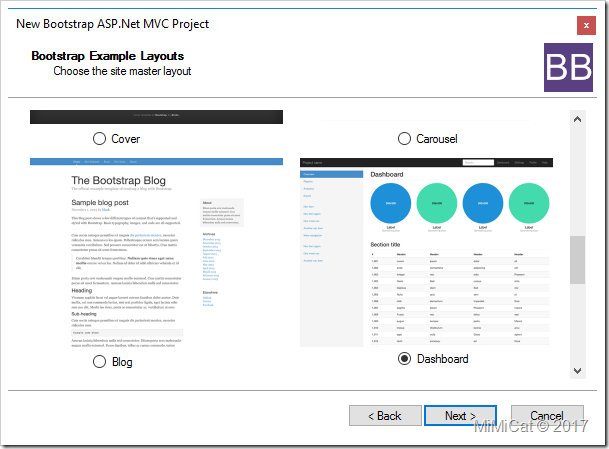


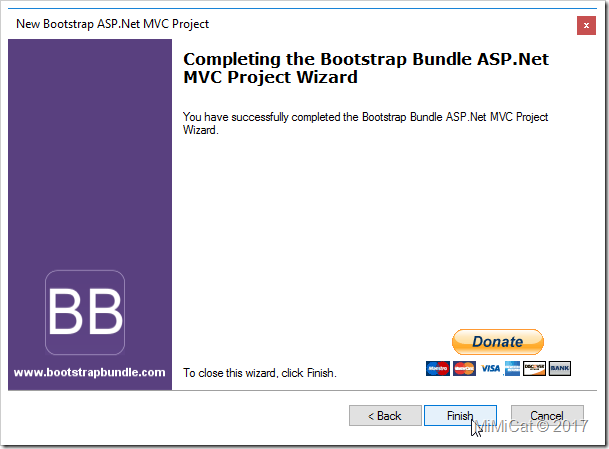

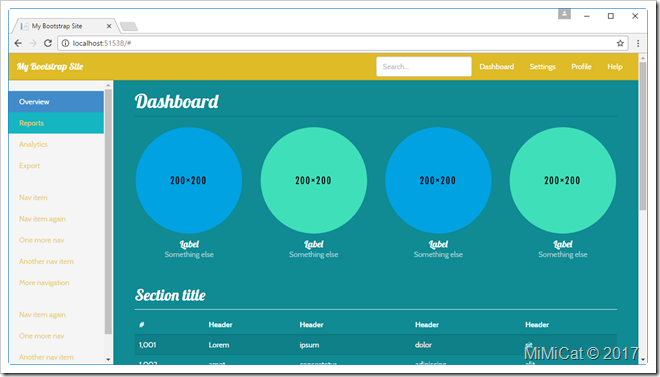
沒有留言:
張貼留言