在Windows 2008 R2 預設無法安裝 Windows Phone Developer Tools,因此就無法使用Windows Phone Emulator。Google了一下,參考Aaron Stebner's WebLog解法如下
- 電腦上必須先安裝Visual Studio 2010以及Visual Studio 2010 Service Pack 1
- 下載Windows Phone SDK 7.1,vm_web2.exe檔
- 執行以下命令解壓縮檔案,選一個目錄來存壓縮過的檔案
- 在解壓縮的目錄找到baseline.dat 檔,使用notepad.exe打開
- 搜尋[gencomp7788] 區段
- 將以下的值改為0
- 在解壓縮的目錄執行setup.exe /web
- 終於進入安裝畫面
悲慘的是,安裝完可以使用Windows Phone 模擬器,但因本人測試的機器硬體配備不符需求,所以還是無法使用Microsoft XNA Game Studio。Orz…

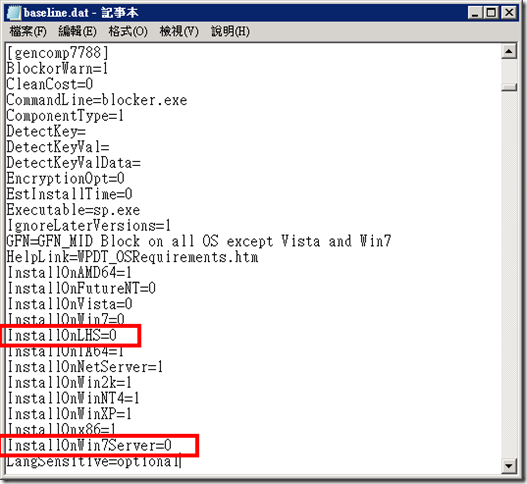

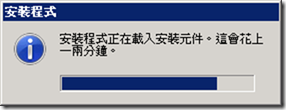
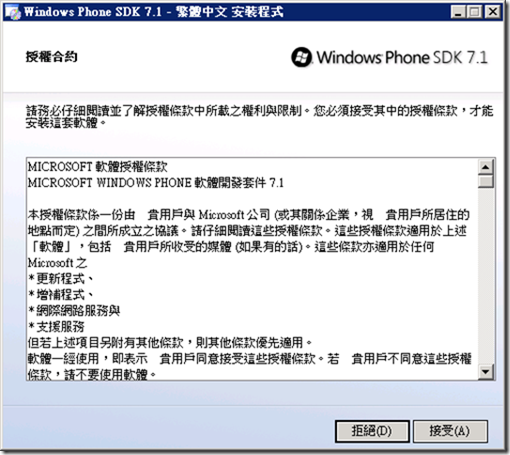

沒有留言:
張貼留言