Tool:Visual Studio Enterprise 2017 15.3
.NET Core 2.0
OS:Windows Server 2016 Datacenter
.NET Core 2.0版已經可以使用許多以往在.NET Framework 4.X版System.Data.SqlClient命名空間下資料存取的相關類別了,例如DataTable、DataReader等等,可以讓你從ASP.NET Core直接透過System.Data.SqlClient命名空間下的類別存取資料庫資料。以往怎麼寫,現在就怎麼寫。
使用VS建立專案時,選擇ASP.NET Core Web Application:
選擇上方 ASP.NET Core 2.0,建立空白的網站專案:
然後在專案中,把你記得的ADO.NET 程式加上來:
using System;
using System.Collections.Generic;
using System.Linq;
using System.Threading.Tasks;
using Microsoft.AspNetCore.Builder;
using Microsoft.AspNetCore.Hosting;
using Microsoft.AspNetCore.Http;
using Microsoft.Extensions.DependencyInjection;
using System.Data.SqlClient;
using System.Data;
using System.Diagnostics;
namespace DemoSql {
public class Startup {
public void ConfigureServices( IServiceCollection services ) {
}
public void Configure( IApplicationBuilder app , IHostingEnvironment env ) {
if ( env.IsDevelopment( ) ) {
app.UseDeveloperExceptionPage( );
}
app.Run( async ( context ) => {
string result = "";
using ( SqlConnection connection = new SqlConnection( @"Server=.\sqlexpress;database=northwind;integrated security=sspi;" ) ) {
connection.Open( );
SqlCommand command = new SqlCommand( $"SELECT * FROM Region " , connection );
DataTable dt = new DataTable( );
dt.Load( command.ExecuteReader( ) );
result = $@"Total Count : {dt.Rows.Count}
First : {dt.Rows[0][0].ToString( )} - {dt.Rows[0][1].ToString( )}";
}
await context.Response.WriteAsync( result );
} );
}
}
}
執行結果 :
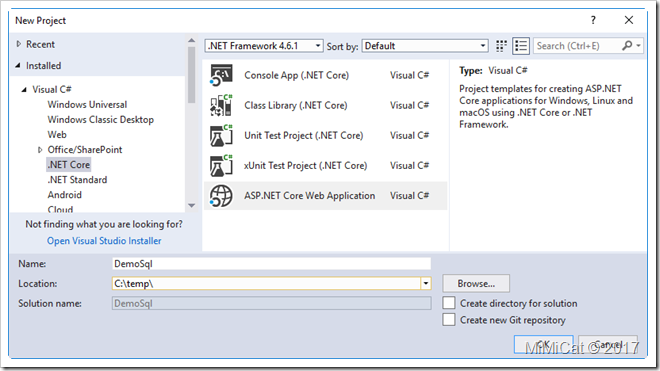
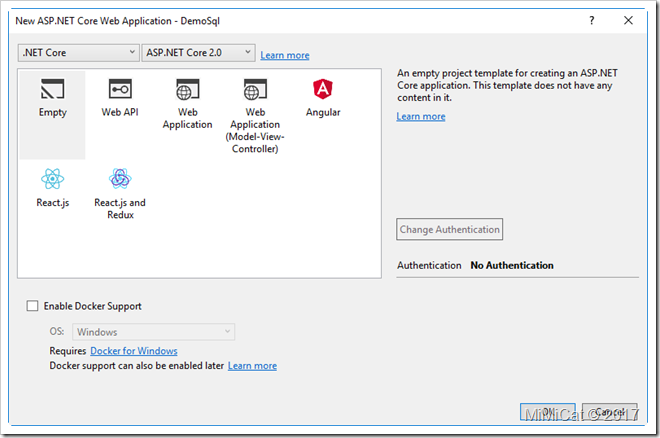

沒有留言:
張貼留言