Tool:Visual Studio 2015 Enterprise
OS:Windows 10
C# 6
.NET Framework 4.6、ASP.NET MVC 5
試著使用VS2015開啟MVC5專案,使用C# 6的新語法,結果出現如下錯誤:
Feature ‘xxxx’ is not available in C# 5. Please use language version 6 or grater
目前專案不認識新語法!!
- 解法: 將網站的Target Framework 版本設為4.6
- 使用Nuget安裝套件
Install-Package Microsoft.CodeDom.Providers.DotNetCompilerPlatform
- 安裝完成會自動加入以下組態
<system.codedom>
<compilers>
<compiler language="c#;cs;csharp" extension=".cs"
type="Microsoft.CodeDom.Providers.DotNetCompilerPlatform.CSharpCodeProvider, Microsoft.CodeDom.Providers.DotNetCompilerPlatform, Version=1.0.0.0, Culture=neutral, PublicKeyToken=31bf3856ad364e35"
warningLevel="4" compilerOptions="/langversion:6 /nowarn:1659;1699;1701"/>
<compiler language="vb;vbs;visualbasic;vbscript" extension=".vb"
type="Microsoft.CodeDom.Providers.DotNetCompilerPlatform.VBCodeProvider, Microsoft.CodeDom.Providers.DotNetCompilerPlatform, Version=1.0.0.0, Culture=neutral, PublicKeyToken=31bf3856ad364e35"
warningLevel="4" compilerOptions="/langversion:14 /nowarn:41008 /define:_MYTYPE=\"Web\" /optionInfer+"/>
</compilers>
</system.codedom>
這樣就可以認得C# 6新語法了!!
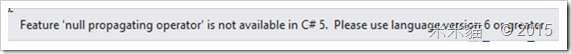

沒有留言:
張貼留言