Tool:Visual Studio 2012 Ultimate
OS:Windows 8
.NET Framework : 4.5
jQuery Mobile的$.mobile.changePage()方法有一個changeHash選項可以設定。changeHash預設為true,用來指定是否更新瀏覽歷程(history),若設為true會更新歷程(history),增加一筆歷史記錄,若設為false,新載入的頁面會取代目前瀏覽器歷程(browser history),因此未來不能用back按鈕回到此頁。
例如以下範例HTML有兩個Page:Page1與Page2,Page1包含一個<a>利用程式叫用changePage()方法跳到Page2
<!DOCTYPE html>
<html xmlns="http://www.w3.org/1999/xhtml">
<head>
<title></title>
<meta name="viewport" content="width=device-width, initial-scale=1" />
<link href="Content/jquery.mobile-1.2.0.min.css" rel="stylesheet" />
<script src="Scripts/jquery-1.8.3.min.js"></script>
<script src="Scripts/jquery.mobile-1.2.0.min.js"></script>
<script>
$(function () {
$("#goPage2").click(
function () {
$.mobile.changePage("#Page2", {
changeHash: false
});
});
});
</script>
</head>
<body>
<div data-role="page" id="Page1">
<div data-role="content">
<p>
<a id="goPage2" data-role="button">跳到Page2</a>
</p>
</div>
</div>
<div data-role="page" id="Page2">
<div data-role="content">
Page2
</div>
</div>
</body>
</html>
<html xmlns="http://www.w3.org/1999/xhtml">
<head>
<title></title>
<meta name="viewport" content="width=device-width, initial-scale=1" />
<link href="Content/jquery.mobile-1.2.0.min.css" rel="stylesheet" />
<script src="Scripts/jquery-1.8.3.min.js"></script>
<script src="Scripts/jquery.mobile-1.2.0.min.js"></script>
<script>
$(function () {
$("#goPage2").click(
function () {
$.mobile.changePage("#Page2", {
changeHash: false
});
});
});
</script>
</head>
<body>
<div data-role="page" id="Page1">
<div data-role="content">
<p>
<a id="goPage2" data-role="button">跳到Page2</a>
</p>
</div>
</div>
<div data-role="page" id="Page2">
<div data-role="content">
Page2
</div>
</div>
</body>
</html>
changeHash設為false時執行:
跳到Page2,則回上一頁的按鈕是disable的,不能點選:
將changeHash改為true,執行,則可以點選回上一頁的按鈕:
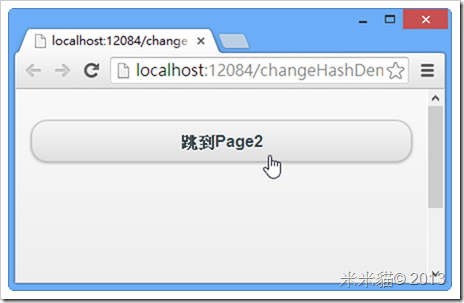


3 則留言:
你好
不管我把
hangeHash設為false還是true
一樣都能按上一頁
你好
不管我把
hangeHash設為false或是true
結果一樣都能按返回上一頁
不知jQuery Mobile版本是否不同?常常改版之後,有些功能就不一樣了。
張貼留言