工具: Visual Studio 2012 RC
OS: Windows 8
測試在Window8 RC 上使用Visual Studio 2012 RC來開發支援JQuery Mobile的 ASP.NET Web Form。
- 新建一個空網站
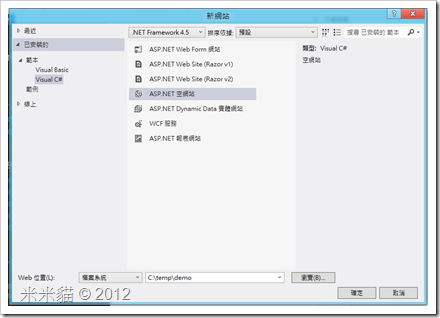
- 從以下網站下載 jquery.mobile-1.1.0.js
http://jquerymobile.com/
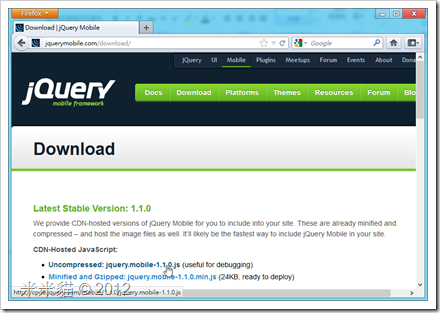
- 從 http://jquery.com下載 jquery-1.7.2.js

- 將下載的 js 檔加入Visual Studio 2012 專案中

- 新增webform

- code
<%@ Page Language="C#" %>
<!DOCTYPE html>
<script runat="server">
</script>
<html xmlns="http://www.w3.org/1999/xhtml">
<head runat="server">
<title></title>
<script type="text/javascript" src="script/jquery-1.7.2.js"></script>
<script type="text/javascript" src="script/jquery.mobile-1.1.0.js"></script>
</head>
<body>
<form id="form1" runat="server">
<div data-role="page">
<div data-role="header">
<h1>jQuery Mobile Demo</h1>
</div>
<div data-role="content">
<p>第一個jQuery Mobile 程式</p>
</div>
</div>
</form>
</body>
</html>
<!DOCTYPE html>
<script runat="server">
</script>
<html xmlns="http://www.w3.org/1999/xhtml">
<head runat="server">
<title></title>
<script type="text/javascript" src="script/jquery-1.7.2.js"></script>
<script type="text/javascript" src="script/jquery.mobile-1.1.0.js"></script>
</head>
<body>
<form id="form1" runat="server">
<div data-role="page">
<div data-role="header">
<h1>jQuery Mobile Demo</h1>
</div>
<div data-role="content">
<p>第一個jQuery Mobile 程式</p>
</div>
</div>
</form>
</body>
</html>
- Run

沒有留言:
張貼留言