Tool:Visual Studio 2013 Ultimate Update 4 、Entity Framework 6.1.1 tools for visual studio 2013
OS:Windows 8.1
DB:ADO.NET SQLite Data Provider Version 1.0.98.0 - August 19, 2015、EntityFramework 6.0.0
本文介紹如何在Visual Studio 2013開發工具中,使用Entity Framework Designer設計資料查詢程式。
環境準備:
安裝sqlite-netFx451-setup-bundle-x86-2013-1.0.98.0.exe,安裝時,記得勾選Visual Studio 整合功能與註冊到GAC。
- 使用Visual Studio 2013 建立一個專案
- 使用Server Explorer建立一個連線
- 選取資料來源
- 選取System.Data.SQLite Database File
- 選取New,建立一個新資料庫
- 新增一個資料表
- 定義欄位
- 儲存檔案,並將資料表命名為Employee
- 在專案安裝套件
- 新增項目
- 選取ADO.NET Entity Data Model
- 選擇from database
- 選取MyDB
- 勾選資料表
- 工具將會產生edmx檔案
- 在表單中加入按鈕與DataGridView
- 撰寫查詢程式
MyDBEntities db = new MyDBEntities( );
dataGridView1.DataSource = db.Employee.ToList( );
}
- 修改組態,app.config,新增SQLite Data Provider的組態設定
<system.data>
<DbProviderFactories>
<remove invariant="System.Data.SQLite.EF6" />
<add name="SQLite Data Provider (Entity Framework 6)" invariant="System.Data.SQLite.EF6" description=".NET Framework Data Provider for SQLite (Entity Framework 6)" type="System.Data.SQLite.EF6.SQLiteProviderFactory, System.Data.SQLite.EF6" />
<remove invariant="System.Data.SQLite" />
<add name="SQLite Data Provider" invariant="System.Data.SQLite" description=".NET Framework Data Provider for SQLite" type="System.Data.SQLite.SQLiteFactory, System.Data.SQLite" />
</DbProviderFactories>
</system.data>
- 執行程式

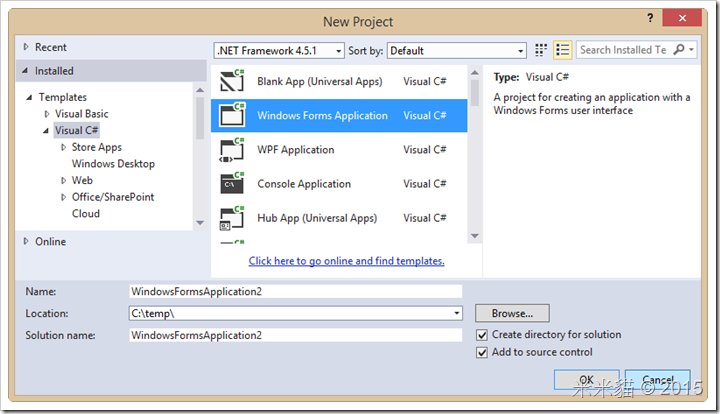

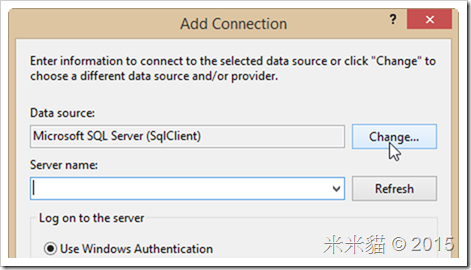

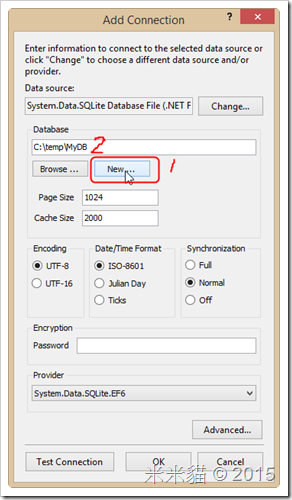

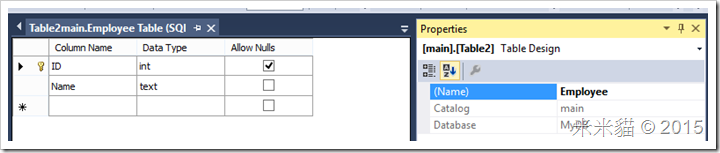
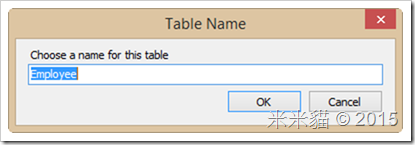


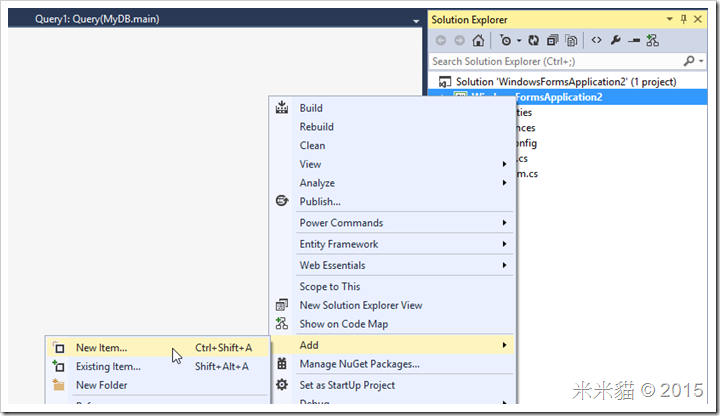



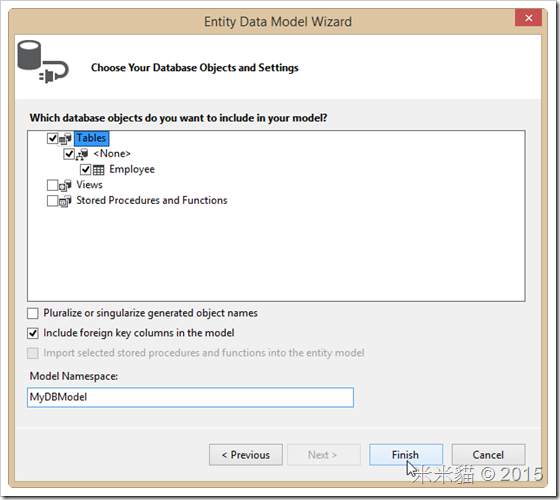

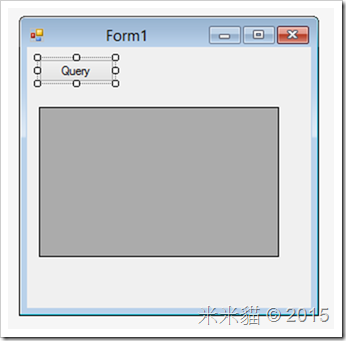
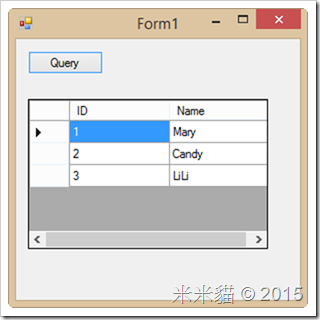
2 則留言:
你好,我照著你的方式作,但在選資料來源時SQLite並沒有跑出來@@
我的vs是2015的,請問室還有要調整什麼東西嗎??
裝了vs2015,照理說.net framework應該是4.6版
SQL Lite要改用以下這個版本,
http://system.data.sqlite.org/downloads/1.0.101.0/sqlite-netFx46-setup-bundle-x86-2015-1.0.101.0.exe
這版本我在vs2015 update 3 試過,VS Data Source會出現SQLite選項。
另外,官網可下載新版,但這個版本我試過,安裝時沒有Visual Studio 整合功能可勾選,所以工具還是看不到
sqlite-netFx46-setup-bundle-x64-2015-1.0.102.0.exe
張貼留言