1. Address:基礎位址。
2. Binding:根據預設URI scheme的對應決定Binding類型。如”http” URI scheme則預設使用basicHttpBinding。
3. Contract:根據定義服務合約的介面與實作的類別來決定,若服務實作了兩個合約,Host就會產生兩個端點。
我們透過範例來了解它。
- New Web Site->WCF Service
- File System
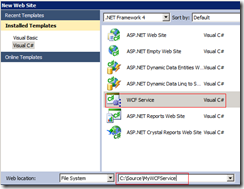
預設IService.cs檔案中定義一個介面
[ServiceContract]
public interface IService
{
[OperationContract]
string GetData(int value);
[OperationContract]
CompositeType GetDataUsingDataContract(CompositeType composite);
// TODO: Add your service operations here
}
預設Service.cs檔案中Service類別實作了此介面
public class Service : IService
{
public string GetData(int value)
{
return string.Format("You entered: {0}", value);
}
//…略
}
[ServiceContract]
public interface IService
{
[OperationContract]
string GetData(int value);
[OperationContract]
CompositeType GetDataUsingDataContract(CompositeType composite);
// TODO: Add your service operations here
}
預設Service.cs檔案中Service類別實作了此介面
public class Service : IService
{
public string GetData(int value)
{
return string.Format("You entered: {0}", value);
}
//…略
}
- Add ConClient到方案
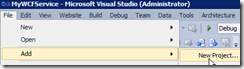
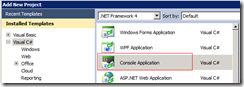
- ConClient->Add Service Reference

- Discover
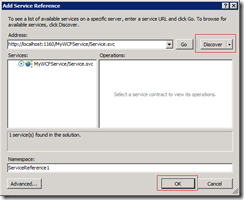
- 檢視client config檔案預設使用basicHttpBinding
<configuration>
<system.serviceModel>
<bindings>
<basicHttpBinding>
<binding name="BasicHttpBinding_IService" closeTimeout="00:01:00"
openTimeout="00:01:00" receiveTimeout="00:10:00" sendTimeout="00:01:00"
allowCookies="false" bypassProxyOnLocal="false" hostNameComparisonMode="StrongWildcard"
maxBufferSize="65536" maxBufferPoolSize="524288" maxReceivedMessageSize="65536"
messageEncoding="Text" textEncoding="utf-8" transferMode="Buffered"
useDefaultWebProxy="true">
<readerQuotas maxDepth="32" maxStringContentLength="8192" maxArrayLength="16384"
maxBytesPerRead="4096" maxNameTableCharCount="16384" />
<security mode="None">
<transport clientCredentialType="None" proxyCredentialType="None"
realm="" />
<message clientCredentialType="UserName" algorithmSuite="Default" />
</security>
</binding>
</basicHttpBinding>
</bindings>
<client>
<endpoint address="http://localhost:1160/MyWCFService/Service.svc"
binding="basicHttpBinding" bindingConfiguration="BasicHttpBinding_IService"
contract="ServiceReference1.IService" name="BasicHttpBinding_IService" />
</client>
</system.serviceModel>
</configuration>
- 修改MyWCFService Web.Config檔案,改用wsHttpBinding
<configuration>
<system.web>
<compilation debug="false" targetFramework="4.0" />
</system.web>
<system.serviceModel>
<protocolMapping>
<add scheme="http" binding="wsHttpBinding"/>
</protocolMapping>
<behaviors>
<serviceBehaviors>
<behavior>
<!-- To avoid disclosing metadata information, set the value below to false and remove the metadata endpoint above before deployment -->
<serviceMetadata httpGetEnabled="true"/>
<!-- To receive exception details in faults for debugging purposes, set the value below to true. Set to false before deployment to avoid disclosing exception information -->
<serviceDebug includeExceptionDetailInFaults="false"/>
</behavior>
</serviceBehaviors>
</behaviors>
<serviceHostingEnvironment multipleSiteBindingsEnabled="true" />
</system.serviceModel>
<system.webServer>
<modules runAllManagedModulesForAllRequests="true"/>
</system.webServer>
</configuration>
- ConClient->Update Service Reference
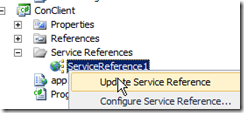
- 檢視client config檔案改用wsHttpBinding
<?xml version="1.0" encoding="utf-8" ?>
<configuration>
<system.serviceModel>
<bindings>
<wsHttpBinding>
<binding name="WSHttpBinding_IService" closeTimeout="00:01:00"
openTimeout="00:01:00" receiveTimeout="00:10:00" sendTimeout="00:01:00"
bypassProxyOnLocal="false" transactionFlow="false" hostNameComparisonMode="StrongWildcard"
maxBufferPoolSize="524288" maxReceivedMessageSize="65536"
messageEncoding="Text" textEncoding="utf-8" useDefaultWebProxy="true"
allowCookies="false">
<readerQuotas maxDepth="32" maxStringContentLength="8192" maxArrayLength="16384"
maxBytesPerRead="4096" maxNameTableCharCount="16384" />
<reliableSession ordered="true" inactivityTimeout="00:10:00"
enabled="false" />
<security mode="Message">
<transport clientCredentialType="Windows" proxyCredentialType="None"
realm="" />
<message clientCredentialType="Windows" negotiateServiceCredential="true"
algorithmSuite="Default" />
</security>
</binding>
</wsHttpBinding>
</bindings>
<client>
<endpoint address="http://localhost:1160/MyWCFService/Service.svc"
binding="wsHttpBinding" bindingConfiguration="WSHttpBinding_IService"
contract="ServiceReference1.IService" name="WSHttpBinding_IService">
<identity>
<userPrincipalName value="INSTRUCTOR\Administrator" />
</identity>
</endpoint>
</client>
</system.serviceModel>
</configuration>
<configuration>
<system.serviceModel>
<bindings>
<wsHttpBinding>
<binding name="WSHttpBinding_IService" closeTimeout="00:01:00"
openTimeout="00:01:00" receiveTimeout="00:10:00" sendTimeout="00:01:00"
bypassProxyOnLocal="false" transactionFlow="false" hostNameComparisonMode="StrongWildcard"
maxBufferPoolSize="524288" maxReceivedMessageSize="65536"
messageEncoding="Text" textEncoding="utf-8" useDefaultWebProxy="true"
allowCookies="false">
<readerQuotas maxDepth="32" maxStringContentLength="8192" maxArrayLength="16384"
maxBytesPerRead="4096" maxNameTableCharCount="16384" />
<reliableSession ordered="true" inactivityTimeout="00:10:00"
enabled="false" />
<security mode="Message">
<transport clientCredentialType="Windows" proxyCredentialType="None"
realm="" />
<message clientCredentialType="Windows" negotiateServiceCredential="true"
algorithmSuite="Default" />
</security>
</binding>
</wsHttpBinding>
</bindings>
<client>
<endpoint address="http://localhost:1160/MyWCFService/Service.svc"
binding="wsHttpBinding" bindingConfiguration="WSHttpBinding_IService"
contract="ServiceReference1.IService" name="WSHttpBinding_IService">
<identity>
<userPrincipalName value="INSTRUCTOR\Administrator" />
</identity>
</endpoint>
</client>
</system.serviceModel>
</configuration>
- Client Main,試著加入程式叫用服務
using System;
using System.Collections.Generic;
using System.Linq;
using System.Text;
using ConClient.ServiceReference1;
namespace ConClient
{
class Program
{
static void Main(string[] args)
{
ServiceClient c = new ServiceClient();
Console.WriteLine(c.GetData(10));
}
}
}
using System.Collections.Generic;
using System.Linq;
using System.Text;
using ConClient.ServiceReference1;
namespace ConClient
{
class Program
{
static void Main(string[] args)
{
ServiceClient c = new ServiceClient();
Console.WriteLine(c.GetData(10));
}
}
}
- 設同時執行兩個專案

- CTRL+F5執行,ConClient印出呼叫結果
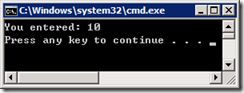
- 修改MyWCFService,改用Custom Binding,自訂
<?xml version="1.0"?>
<configuration>
<system.web>
<compilation debug="false" targetFramework="4.0" />
</system.web>
<system.serviceModel>
<protocolMapping>
<add scheme="http" binding="customBinding"/>
</protocolMapping>
<bindings>
<customBinding>
<binding>
<binaryMessageEncoding/>
<httpTransport/>
</binding>
</customBinding>
</bindings>
<behaviors>
<serviceBehaviors>
<behavior>
<!-- To avoid disclosing metadata information, set the value below to false and remove the metadata endpoint above before deployment -->
<serviceMetadata httpGetEnabled="true"/>
<!-- To receive exception details in faults for debugging purposes, set the value below to true. Set to false before deployment to avoid disclosing exception information -->
<serviceDebug includeExceptionDetailInFaults="false"/>
</behavior>
</serviceBehaviors>
</behaviors>
<serviceHostingEnvironment multipleSiteBindingsEnabled="true" />
</system.serviceModel>
<system.webServer>
<modules runAllManagedModulesForAllRequests="true"/>
</system.webServer>
</configuration>
<configuration>
<system.web>
<compilation debug="false" targetFramework="4.0" />
</system.web>
<system.serviceModel>
<protocolMapping>
<add scheme="http" binding="customBinding"/>
</protocolMapping>
<bindings>
<customBinding>
<binding>
<binaryMessageEncoding/>
<httpTransport/>
</binding>
</customBinding>
</bindings>
<behaviors>
<serviceBehaviors>
<behavior>
<!-- To avoid disclosing metadata information, set the value below to false and remove the metadata endpoint above before deployment -->
<serviceMetadata httpGetEnabled="true"/>
<!-- To receive exception details in faults for debugging purposes, set the value below to true. Set to false before deployment to avoid disclosing exception information -->
<serviceDebug includeExceptionDetailInFaults="false"/>
</behavior>
</serviceBehaviors>
</behaviors>
<serviceHostingEnvironment multipleSiteBindingsEnabled="true" />
</system.serviceModel>
<system.webServer>
<modules runAllManagedModulesForAllRequests="true"/>
</system.webServer>
</configuration>
- ConClient Update Service Reference,ConClient也改用自訂的Custom Binding
- CTRL+F5執行,ConClient印出呼叫結果

沒有留言:
張貼留言