首先你需要先到http://www.microsoft.com/web/gallery/install.aspx?appid=iisexpress下載IIS 7.5 Express,然後安裝:

安裝畫面;

完成後可以選擇安裝其它額外的功能。
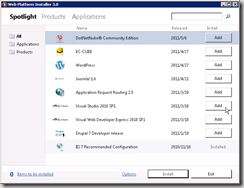
以後在Visual Studio 2010 建立Web Site或Web Application時就可以選取要使用IIS 7.5 Express來執行;

Visual Studio會詢問是否要使用IIS 7.5 Express;

然後轉換

以後在工作列下方就可以看到IIS Express的小圖示,
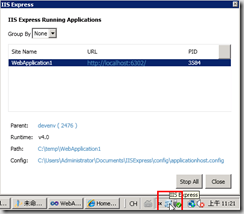
在Visual Studio 2010專案屬性視窗下方也可以進階去設定驗證方式,要不要使用SSL等等功能

你也可以在Visual Studio 2010 的Tools->Options中設定未來的網站程式,會優先使用IIS 7.5 Express來執行
