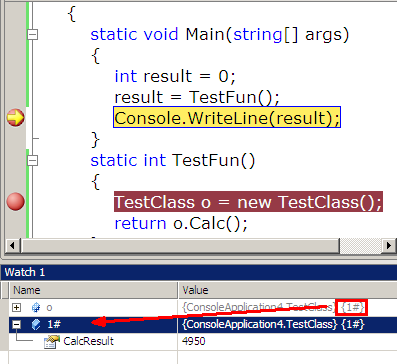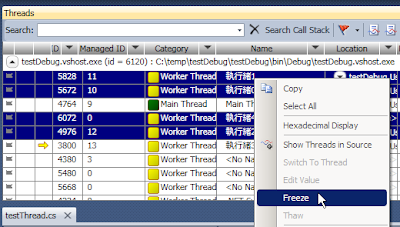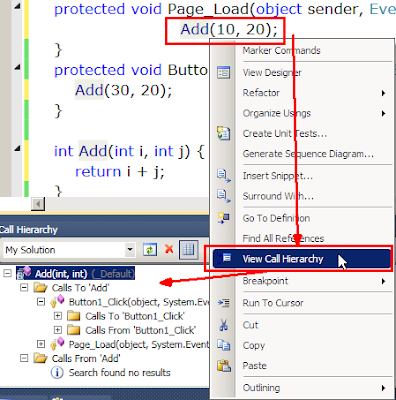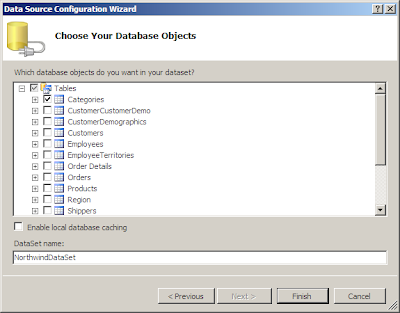2009年6月30日 星期二
HTML/CSS課程學習心得
很多人都問"幹麻去聽那個呀,你都會了不是嗎?自己看就行了"
實情是,我不太會(由其是CSS),HTML Tag也沒認識多少個!
反正,藉此沐浴一下別人的春風也無妨!
聽了一天課之後,發現,還真的該聽一下這個課呢!
Web都前進到2.0了(3.0也浮上檯面了),你還要使用1.0的Tag嗎?
就像是我現在的寫照一樣!
呵,沒上這課之前,我都快快樂樂使用 table , tr, td, hr 等標籤
可是老師說"這個在Web 2.0都不太用了,現在改用別的方式...."
"HTML Tag不需要懂那麼多,現在都只用這幾個,學這幾個就行了...."
"使用XX東西,以後在設計AJAX或使用JQuery時會有不良影響..."
哇,老師沒講,我從來沒想過這個問題哩…
果然技術是需要翻新的,人也需要學新東西,不要以為簡單,就不去學!
以後我就不會在ASP.NET課堂上說"要做定位就使用table, tr,td...
2009年6月29日 星期一
再會啦! System.Data.OracleClient
再會啦,不用再學你啦!
2009年6月25日 星期四
2009年6月22日 星期一
Tips: Visual Studio 設定除錯中斷點 6
Tips: Visual Studio 設定除錯中斷點 4
1 class UsingThreadJoin
2 {
3 static void Main(string[] args)
4 {
5 ThreadStart o = new ThreadStart(SimpleWork);
6 Thread[] t = new Thread[5];
7 for (int x = 0; x < 5; ++x)
8 {
9 t[x] = new Thread(o);
10 t[x].Name = "執行緒" + x.ToString();
11 t[x].Priority = ThreadPriority.Normal;
12 t[x].Start();
13 }
14 foreach (Thread temp in t)
15 {
16 temp.Join();
17 }
18 Console.WriteLine("finish");
19 }
20 static void SimpleWork()
21 {
22 Console.WriteLine("Thread: {0} name: {1}",
23 Thread.CurrentThread.ManagedThreadId,
24 Thread.CurrentThread.Name);
25 Thread.Sleep(100);
26 }
27 }
Tips: Visual Studio 設定除錯中斷點 3
1 class testCondition
2 {
3 static void Main(string[] args)
4 {
5 int i = 0;
6 Console.WriteLine(i);
7 }
8 static bool EqualToZero(int testdata)
9 {
10 if (testdata == 0)
11 return true;
12 else
13 return false;
14 }
15 }
設Condition如下:
 叫用EqualToZero檢查:
叫用EqualToZero檢查:Tips: Visual Studio 設定除錯中斷點 1
2009年6月18日 星期四
C# 4 Covariant & Contravariant
1 class outputsafe
2 {
3 static void Main(string[] args)
4 {
5 IEnumerable<string> data = new string[] { "a", "b" };
6 PrintData(data);
7 }
8 public static void PrintData(IEnumerable<object> o)
9 {
10 foreach (var t in o)
11 {
12 Console.WriteLine(t);
13 }
14 }
15 }
2009年6月17日 星期三
VB 10 的新語法
1 Module Module1
2 Property EmpName As String = "Mary"
3 Sub Main()
4 Console.WriteLine(EmpName)
5 End Sub
6 End Module
2.Collection Initializers & Statement Lambdas ,
除了3.5的Array Initializer之外,多了Collection Initializers
1 Module Module1
2 Sub Main()
3 '陣列初始設定式
4 Dim dataArr() As Integer = {1, 4, 23, 21, 34, 24}
5 Array.ForEach(dataArr, Sub(x)
6 Console.WriteLine(x)
7 End Sub)
8
9 '集合初始設定式
10 Dim dataCol As New List(Of Integer) From {1, 4, 23, 21, 34, 24}
11 dataCol.ForEach(Sub(x)
12 Console.WriteLine(x)
13 End Sub)
14 End Sub
15 End Module
C# 4 具名參數
1 class Program
2 {
3 static void Main(string[] args) {
4 Console.WriteLine(Add(x:20,y:10));
5 }
6 static int Add(int x, int y)
7 {
8 return x + y;
9 }
10 }
C# 4 選擇性引數(Optional Arguments)
1 class Program {
2 static void Main(string[] args) {
3 Console.WriteLine(Add(10, 20));
4 Console.WriteLine(Add(10, 20,30));
5 }
6 static int Add(int x, int y, int z = 0) {
7 return x + y + z;
8 }
9 }
StepByStep(29):ASP.NET 4.0統計圖表
2009年6月16日 星期二
StepByStep(28):ADO.NET資料服務之WPF資料繫結
ADO.NET Data Services v1.5 CTP1
1.使用以下方式設定環境變數與啟動Visual Studio 2008:
 2.建立一個Web Site
2.建立一個Web Site